Passport Photo Maker

for 130+ countries
cropping
print layouts
to master
Passport Photo Software Features
Convert your shot into a professional quality ID photo in four simple steps:
- Upload a picture and select the document type
- Crop photo with markers or use auto face detection
- Print any number of photos with handy print layouts
- Resize the image file if you need to submit it online
The ID photo maker is absolutely free to try! Download the demo version to test it with your own photos:
Download
The software comes with a huge database of ID photo templates & requirements, such as background color. The database is updated every time the government changes the guidelines. Users can customize the templates if needed.
- Prepare biometric photos for travel documents
- Create standard passport size photos measured 2x2" or 35x45 mm
- Make pictures for driver’s licence, student union card, firearms license, company ID cards
- Find templates & requirements for US, UK, Canada, Australia, Germany, Spain, Mexico, China etc.
- Add new ID templates using the built-in template creator
The print module comes with ready-to-use page layouts - best way to save on printing costs. Users can also create their own layouts for any number of pics, which makes this passport photo app for PC a perfect tool for cost-conscious people.
- Print on standard paper like 4x6" or use custom paper sizes
- Put photos of several people on the same paper sheet
- Perform monitor calibration for high quality output
- Add crop marks for convenient cutting
- Insert photo studio logo and date

If the clothes on the ID photo have to comply with the formal dress code, the passport photo generator can change the outfit right on the picture. No tedious work with layers - everything is done with drag & drop.
- Choose from a large set of men's and ladies' clothing
- Get an extra templates kit with 100+ items in Studio version
- Resize and rotate the clothes so they fit perfectly
- Adjust the clothing color to match the picture
- Import custom clothes from Photoshop
The software has a set of tools for background editing - they will come in handy when you don’t have the necessary backdrop color in the studio.
- Change photo background with one click
- Pick white, grey, light blue or any other color
- Create a smooth transition with the blur slider
- Use convenient manual adjustment tools
- Fix any flaws with the Undo brush
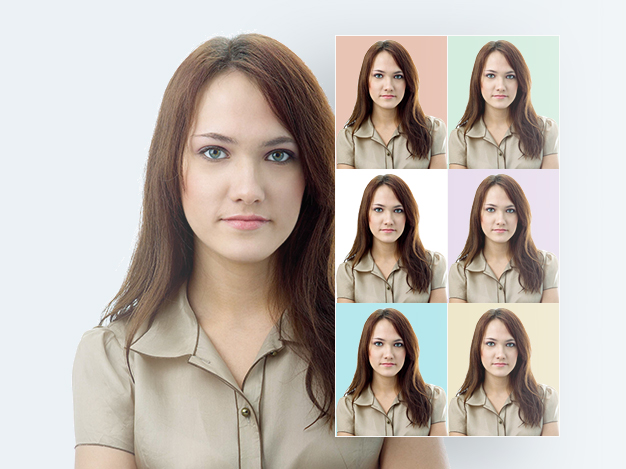
Get your license for Passport Photo Maker
Our loyal clients around the world


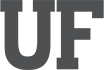
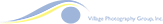
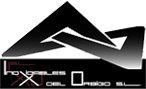

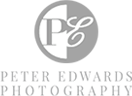

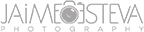

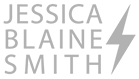






 EN
EN
 English
English
 Français
Français
 Deutsch
Deutsch
 Italiano
Italiano
 Español
Español
 Português
Português
 Nederlands
Nederlands
 Polski
Polski
 Türkçe
Türkçe
