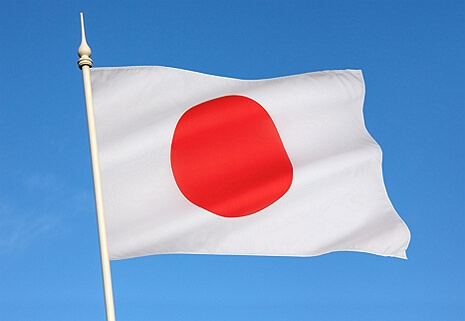How to Change Clothes on ID Photos
What if your clothing isn’t suitable for a passport, visa, or resume photo and you need to change it ASAP without reshooting? Just digitally apply the new outfit! All you need is Passport Photo Maker. It’s a great multifunctional tool that lets you change the clothes on the photo and edit their color. The program has a vast built-in collection of ladies’ and gentlemen’s clothing. You can choose from more than 100 items (shirt, polo, dress, blouse, suit). Watch the video below to see how easy it is:
The clothing replacement module is a one-click solution for changing the clothes in a photo for any official document. Simply choose a clothing item, apply it with drag and drop, and adjust its appearance: rotate, tweak color, change brightness, contrast, saturation. Ready to try it on your photo? Follow the steps below to get started.
How to Change the Outfit in Your Picture Step by Step
Let's make a professional-looking photo for your passport application with clothes that meet official requirements.




Step 1. Upload Your Photo
Launch the software and select the ID type and the country for which you are preparing your photo. Import the image where you want to change an outfit into the program. Just use the Open Photo button or simply drag and drop it. Passport Photo Maker will automatically crop and rotate your photo according to the selected template.
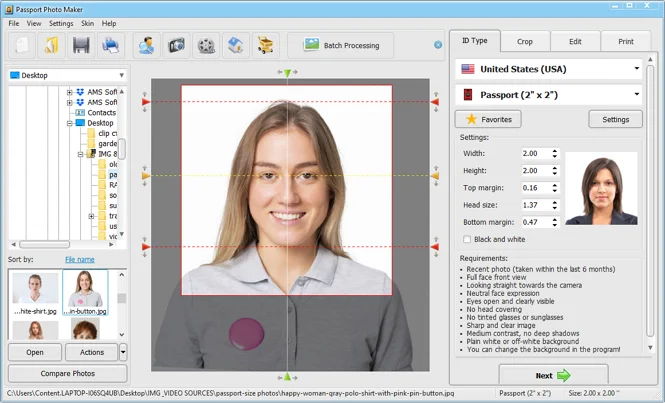
Step 2. Swap the Clothing
Use the Replace Clothes feature to change your outfit. Explore the built-in collection of Men, Ladies, and Children clothing and double-click to add the chosen one. Resize and rotate the piece of clothing to make it look seamless by dragging the crop box handles. Please note that you cannot be wearing any kind of uniform or clothes resembling uniforms while taking your passport photo. Same applies to camouflage-colored suits.
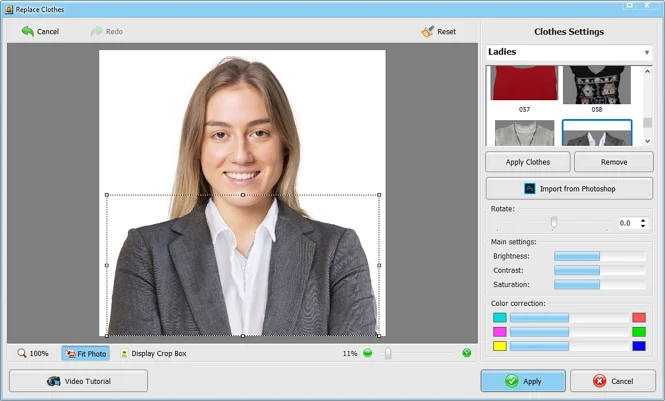
Step 3. Save or Print Your Image
Click the Save Photo to File button if you need a digital picture for an online application. Whether you want a paper version, go to the Print tab. Here you can choose the print layout, number of photos, page orientation, and crop marks. Have a printer at home? Hit the Print Photos button to get a paper copy in no time. You can also visit a local photo studio to have your photo printed. Just save the print template as a file and transfer it to a USB flash drive.
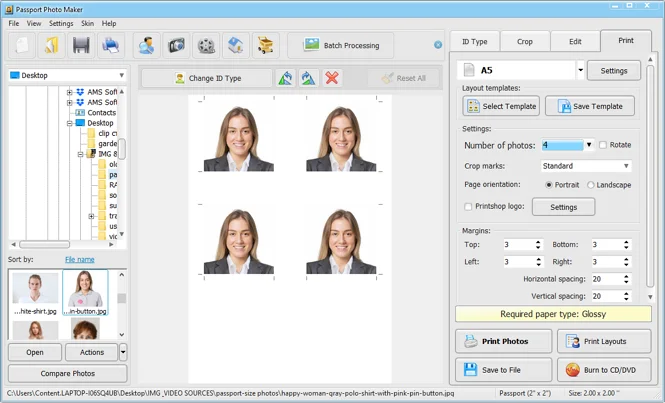
How to Change the Color of Clothes in a Picture
Does your clothing blend into the background or look too bright? With Passport Photo Maker, you can even change the color of your outfit without changing the clothes themselves! Here’s how:



- 1. Load your photo into the program and pick a country and a template.
- 2. In the Edit tab, select the Photo Retouching feature.
- 3. Use the Color Brush tool. Pick the color of the brush and adjust its size and opacity.
- 4. Color your clothing carefully. If you are outside the clothing lines, use the Undo Brush tool to remove the color.
- 5. Once you are satisfied with the result, click Apply and save or print your image.
The image editing toolkit of Passport Photo Maker offers you a simple way to get a perfect ID photograph. Apart from changing clothes on your official photos the software allows you to change background on passport photos. Whether you're preparing for a passport/visa application, or crafting a resume, this software ensures you look your best in every shot.

 EN
EN
 English
English
 Français
Français
 Deutsch
Deutsch
 Italiano
Italiano
 Español
Español
 Português
Português
 Nederlands
Nederlands
 Polski
Polski
 Türkçe
Türkçe