Australian Passport Photo Requirements
Want to visit the land Down Under? This means you need to prepare all the necessary documents, including photos. You need to know Australian passport photo requirements so that your application will pass verification successfully. After all, that would be a bummer if your application fails just because of a faulty picture.
This guide is here to help you. In it, you will find current Australian passport and visa photo sizes and recommendations, as well as some quite important but often over-looked guidelines. Besides, you will learn the ultimate trick to make the right photo without any problems.
Make one in a few seconds with Passport Photo Maker.
Australian Passport Photo Specifications
A passport and visa photo must fit a plethora of strict criteria. Providing a photo that does not meet these requirements may slow down the processing of your application. So, let's refresh our knowledge of the Australian visa passport photo size requirements.
- The photo should have been taken recently (within the last 6 months)
- Dimensions of the face from crown to chin are 32x36 mm (1,25x1,41inches)
- The required format is 35x40 mm (1.37x1,57 inches) wide and 45x50 mm (1.77x1,96 inches) high
- Good resolution, without 'red eye'
- Plain grey background with no distractions
- Uniform lighting with no reflections or shadows
- Face looking directly at the camera and not turned in any direction
- Hair off the face so that the face is clearly visible
- Mouth closed, eyes open
- Neutral expression without smiling or frowning
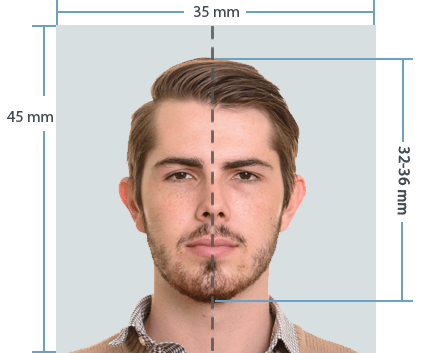
Australian Passport Photo Rules: Dos and Don'ts
According to the Australian Consulate, there are a few additional Australian passport photo rules and guidelines you should follow. Here're some more specifications you need to know to make a suitable photo:
- Picture should be taken by a high-quality camera
- The distance from the camera to subject is 1.2 meters minimum
- Retouching is not permitted (adjust brightness or contrast only)
- Scars or wrinkles can not be removed
- If glasses must be worn for medical reasons - frames and reflections must not obscure the eyes
- Facial piercings, such as nose rings and studs must not cause a reflection
- No head covering across the face ( except religious head coverings)
- High quality, glossy photo paper for prints
- Scanned photos are not permitted
Australian Passport Photo Standards for Babies
Taking a photo of a child is not easy. The dimensions and proportions for baby's photos are not different from photos of adults and the shots must comply with most of the requirements above. Fortunately, kids’ photos have several exceptions. The list of permissions and prohibitions is as follows:
- For children under three, open mouth in a photo is acceptable
- No other person in the frame is excepted
- No other objects like toys are permitted
- The head should not be lowered
- The child's body should be pointed directly at the camera
How to Use the Australian Passport Size Photo Maker
Preparing a high-quality photo for an Australian passport or visa can be a difficult process. Is there a way to meet all these requirements without wasting time and money on spoiled photos? Just use Passport Photo Maker. This software will help to meet all the standards. Passport Photo Maker is a multi-functional program with a user-friendly interface. It was developed for both for beginners and for professional photo studios looking to expand the scope of their services. Want to know how to make an Australian passport or visa photo? Just follow this guide.
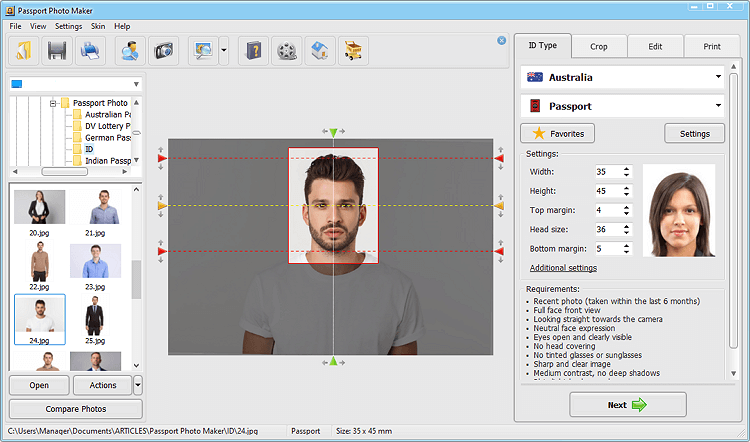
Open your picture within the software. Then select the document type. This passport photo generator’s database contains not onl Australian credentials, but also harbors templates for 130+ countries, including visa photo templates for New Zealand, the USA, European and Oriental states. The program detects facial features and automatically cuts the photo to fit the requirements. If you took a photo in the wrong clothing, just try on a new outfit from the digital wardrobe. As soon as you finish editing photos - print them on any size of paper or save them as JPG or PNG for online application.
FAQ on Australian Passport and Visa Photo
- How do I get an Australian passport photo? For one thing, you can go to a photo studio. You can take a shot in the photo booth, or you can simplify the process and do everything yourself using special software.
- Do Australian passport photos need to be signed? According to the specifications, the new online adult passport application doesn't require the photo to be signed. The photo endorsement is only applied to the paper application form which you can get at the post office.
- Can I take my own Australian passport photo? Of course, you can. Taking your passport photos by yourself is cheaper and faster. There are a lot of different apps and PC software. We would suggest using Passport Photo Maker. It’s a handy program with useful tools. With it, you can crop your pictures to fit many ID formats, replace the background, and print your pictures in a zero-waste mode.

 EN
EN
 English
English
 Français
Français
 Deutsch
Deutsch
 Italiano
Italiano
 Español
Español
 Português
Português
 Nederlands
Nederlands
 Polski
Polski
 Türkçe
Türkçe





