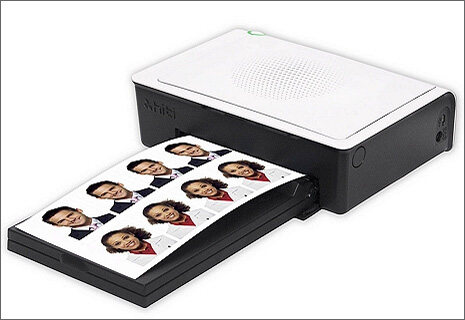Canadian Passport Photo Requirements and Sizes
Want to receive citizenship in the maple country and explore its breathtaking landscapes? Or are you a Canadian resident who needs a passport renewal? Whatever the reason you have for getting a Canada passport, there are a lot of things you should consider before submitting your documents. Note that making a passport is not only about filling out papers. You should have an appropriate picture as well. And there are special Canadian passport photo size requirements you should take in mind before your shoot.
In this guide, you will get acquainted with all the rules your and your baby’s photo has to follow for a Canadian passport. We will also share some do's and dont's to help better prepare your official image.
Try the multifunctional credentials photo maker for PC!
Canadian Passport Photo Size Requirements
Just like in any other country, images for a Canadian passport should be of a specific size and must follow the guidelines set by the Immigration office. Let’s get a closer look at them:
- Your passport picture size in cm has to be 5x7 (that's 50x70mm, or 2x2¾ inch)
- The height of your face in the photo has to be 31-36mm (1 ¼-1 7/16 inch)
- Your passport image has to be taken in person at a studio or by a commercial photographer
- On the back of the photo, there must be the full address of the photo studio, a handwritten statement: “I certify this to be the true likeness of” (your full name), and the signature of the guarantor at the bottom or a stamp
- In case you’re an adult who is renewing their passport using the Simplified Renewal application form, you don’t need a guarantor
- The background of the photo has to be white or light-colored
- Your image may be either black and white or in color
- The image has to be taken within 6 months before the passport application
- Your passport photos must be printed only on plain, high-quality photographic paper
- You are required to have 2 identical copies of your passport photo
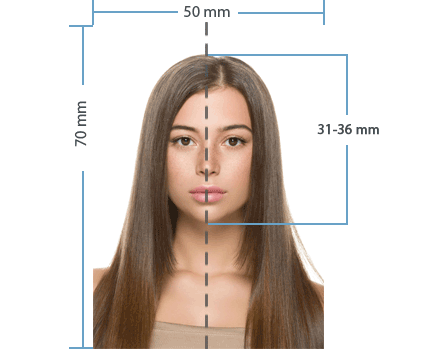
Are you planning to apply for a Canadian visa? Check out the Canada visa photo size specs.
Additional Canada Passport Photo Specifications
We’ve gone over all Canadian passport photo rules regarding the technical part of preparing your image. And now, it’s time to move on to other nonetheless important details you should know before getting ready for your photo:
- You must look straight into the camera and show a neutral facial expression. Smiling or frowning is not allowed. Your head also should not be tilted to the side.
- Your natural facial features must be clearly seen. Your skin tone and eye color in your pic have to be as in real life.
- The picture has to show your whole face, which should be centered, and the top of your shoulders.
- You may have headwear on ONLY for religious or medical reasons. But there must not be any shadows on your face.
- Prescribed glasses are allowed on as long as they do not have glares or reflections and your eyes are clearly seen. You are not allowed to wear sunglasses or tinted glasses.
- Your passport photo has to be in focus and have good lighting. Glares and shadows are unacceptable.





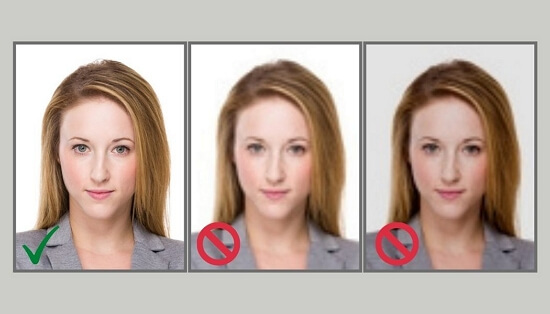
Visit the official website of the Government of Canada if you want to learn more about Canadian passport photo specifications and rules.
Canadian Passport Baby Photo Requirements
It can be pretty challenging to make a restless child sit still in front of the camera. However, the rules for children’s pics are not much different from those for adults. So here are the specs and some recommendations for you to ease the process and follow all the guidelines:
- Your toddler’s picture should comply with the photo dimensions and specifications listed above.
- The photo of your baby has to show only their head and the top of their shoulders. Your child’s hands or our own hands should not be in the shot.
- Your child’s facial expression has to be neutral, but some variations are acceptable.
- A newborn may be placed in a car seat with a white cloth in the background, but there must be no shadows on their face, shoulders, ears, or in the background.
- Canadian baby passport photos must be taken by a commercial photographer and comply with the requirements above. And it is best to find a photographer who has experience with official baby photos.
See some more baby passport photo tips if you still feel nervous about taking your little one’s official picture.
Universal Passport Photo Tool for Studios & Travelers
Have a photo business in Canada? Feel that manually cropping images, browsing numerous drop-down menus, and merging layers in Adobe Photoshop isn’t a productive way of making credentials pictures? There is a program that can ease your workload! Meet Passport Photo Maker, a professional ID picture processing tool equipped with auto-crop and facial recognition features. The program will help you produce perfect photos that would comply with all Canadian passport photo rules.
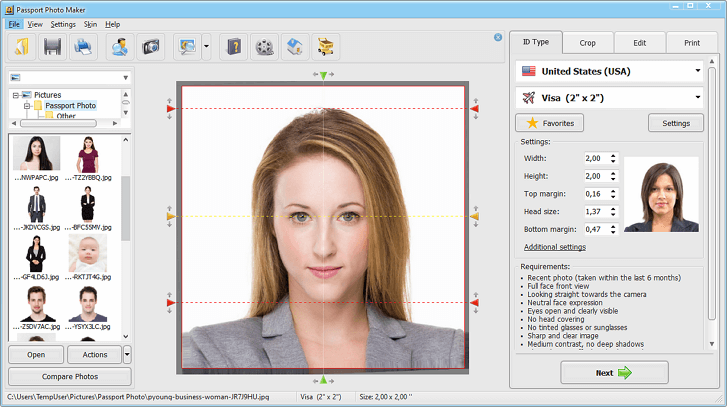
Are you an active traveler? Tired of visiting the Walmart and Costco photo centers every time you need credentials images? Passport Photo Maker can be a great solution for personal use. The software is equipped with photo templates for 130+ counties. So it will be helpful for most of your local and international ID photos, which you can print on a paper format of your choice right after making them. Passport Photo Maker is always up to date and will have you covered no matter whether you are in the USA or Asia and whether you need a driver’s license or a visa.
Save money on visiting expensive photo services.

 EN
EN
 English
English
 Français
Français
 Deutsch
Deutsch
 Italiano
Italiano
 Español
Español
 Português
Português
 Nederlands
Nederlands
 Polski
Polski
 Türkçe
Türkçe